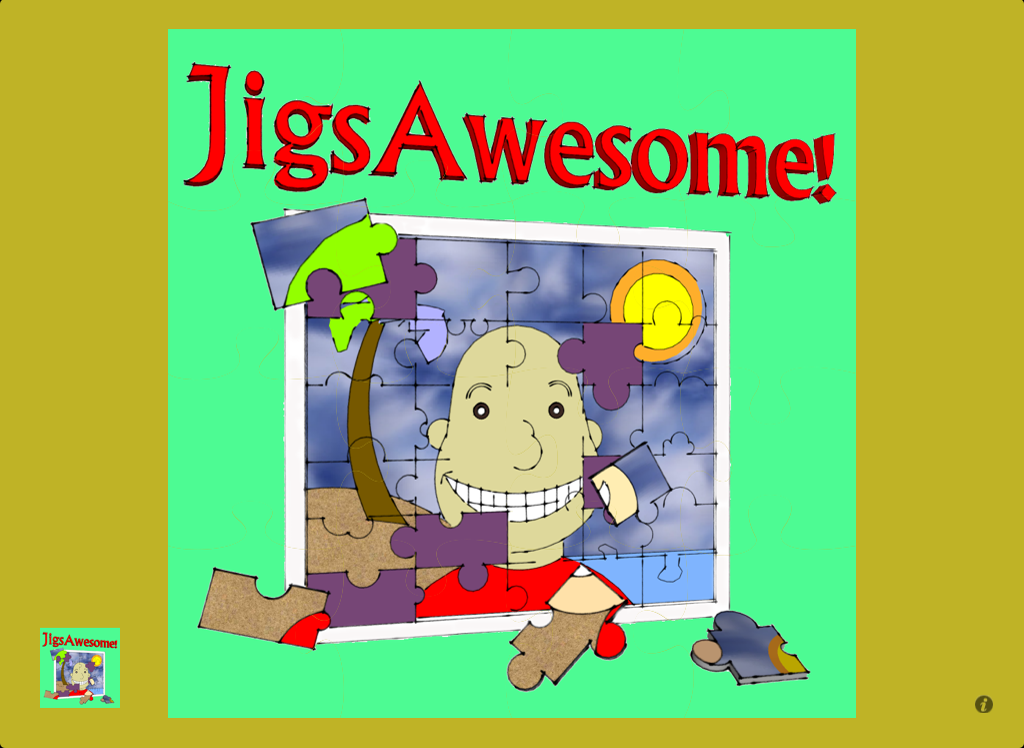JigsAwesome Jigsaw and Tile Puzzle for iOS
Privacy Policy This app does not collect data so you can be assured of privacy.
It automatically scales to the device's display size
so it will run properly on existing and future iOS devices.
If you have any questions or feedback please email
support@jigsawesome.com
This is a jigsaw and tile puzzle game for your photos. You can configure many different puzzle settings such as your photo selection using the settings button in the lower right of the display. There is a preview button in the lower left of the display which allows you to temporarily view the puzzle image. The default upon installation is a jigsaw puzzle of 16 pieces using the JigsAwesome icon image with no rotation of the pieces.
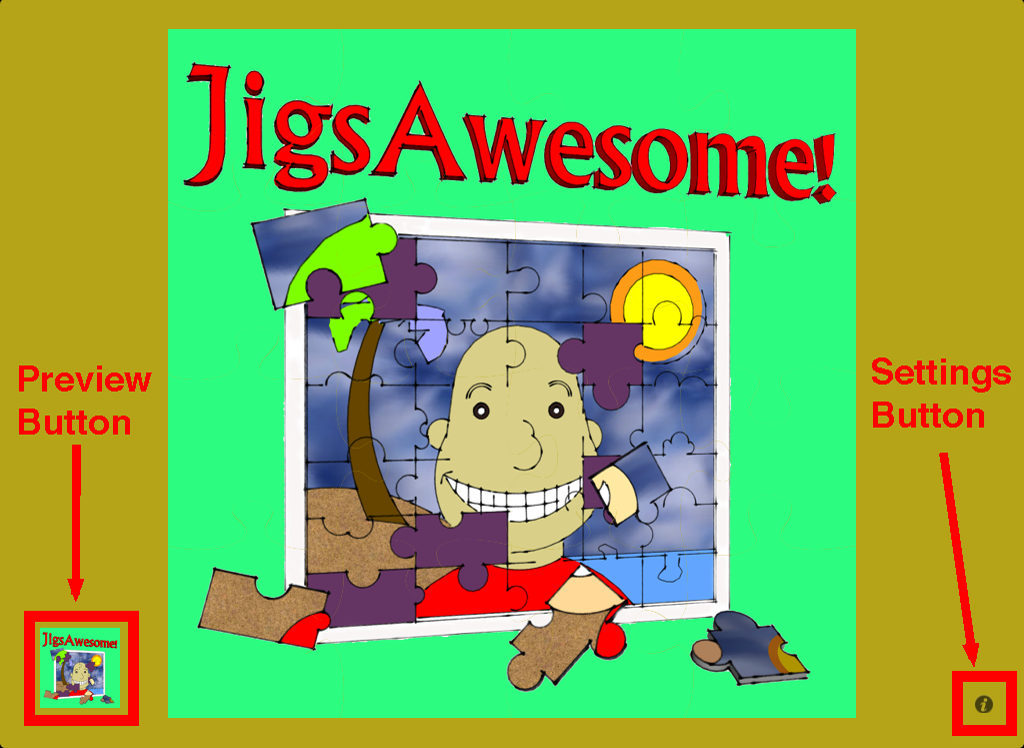
Shake the device or tap four times to prompt to start a new puzzle. The puzzle pieces are positioned randomly. If Jigsaw Puzzle Rotation is selected then the puzzle pieces are also rotated randomly. Jigsaw puzzle piece shapes are randomly generated so it is very unlikely that you will ever get the same set of puzzle shapes twice. The puzzle pieces are generate with curves so images in the puzzle pieces are rendered at the quality of the display.
Jigsaw PuzzleYou can move the pieces with a single touch and then drag. When one or more pieces is positioned close to their mates they will attach with a snap-to effect. A click sound is generated when a puzzle piece is connected to another. When the puzzle is complete the puzzle will be animated larger for a brief time and a ding sound is generated if the sound option is on. As chunks of puzzle pieces are assembled they can be moved mostly off screen to create more room for arranging other pieces.
If rotation is on then you can rotate pieces with two fingers simultaneously. Generally, you must select a puzzle piece using your index finder and move it to establish control t hen rotate it by applying your middle finder and turning the two fingers at the same time. There is a snap-to feature that aligns on every 90 degress. This makes it easier to get the piece square before trying to attach it. but it won't give away which way is up. You cannot attach pieces until they are square. With a little practice you will get the hang of it. The ease of rotation depends on the size of the pieces. T he more puzzle pieces in your puzzle, maximum 100, the smaller they are and thus the harder to get two fingers on them to rotate. Rotation is easiest on the iPad since the puzzle pieces are larger.
Tile PuzzleThe tile puzzle has a digital movement mode and a natural movement mode. In digital movement mode all the pieces that can move will move with a single tap so this is very fast. In natural mode the pieces are dragged into position and they stay where you drop them. If you don't get them fully in position then pieces in the other axis cannot move. This is much more tedious but that's life in the natural world.
A click sound is generated when a puzzle piece is moved completely to its next position. When the puzzle is complete the puzzle will be animated larger for a brief time and a ding sound is generated if the sound option is on.
SettingsThe puzzle settings allow for many different combinations of puzzle configuration. If you create a puzzle configuration that you don't like just change the settings and start a new puzzle.
Most settings changes will only take affect on a new puzzle. In this case when the settings view is exited a prompt is displayed to start a new puzzle. You can choose not to start a new puzzle but the new settings will not take affect until you do. Settings such as sounds and background color take affect immediately upon exiting the settings view.
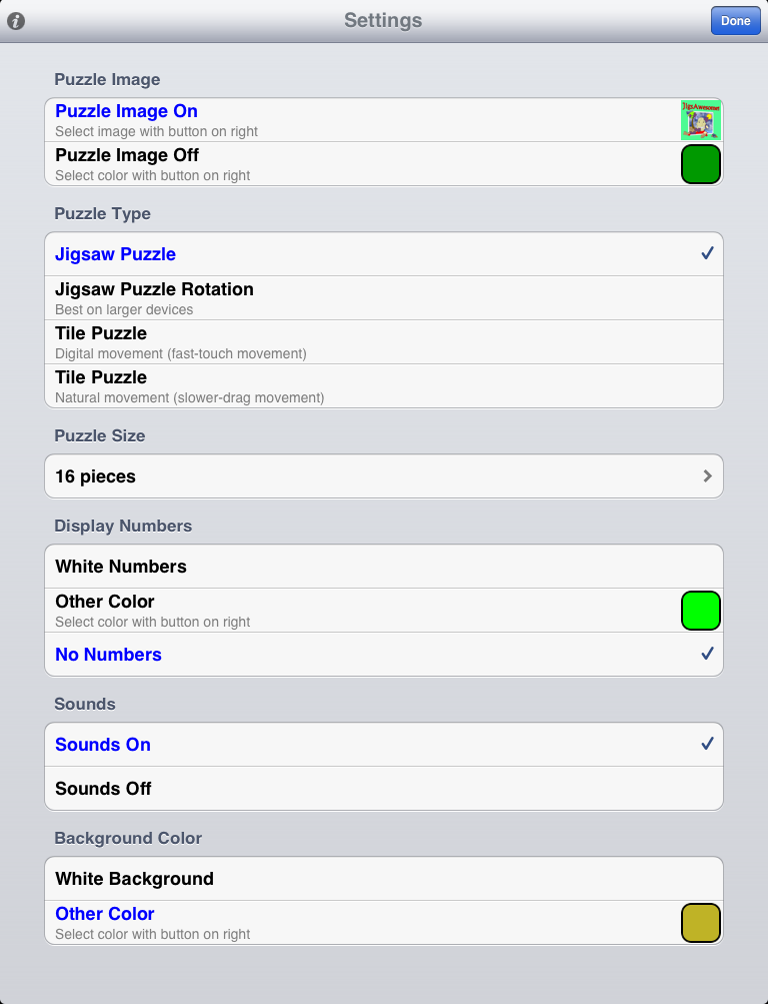
Select a photo with the photo selection button to the right. The puzzle image is a copy of your photo and it is cropped to the largest square within the original photo image size.
Puzzle Image OffWith no image you must assemble the puzzle by shape only. You may want to give yourself a break and turn on Display Numbers. You can select the puzzle piece color using the color picker button on the right. Obviously, if you select this option and set the puzzle piece color to the same color as the background you won't be able to see the puzzle pieces.
Puzzle TypeJigsaw Puzzle - puzzle pieces are not rotated. Jigsaw Puzzle Rotation - puzzle pieces are randomly rotated. Tile Puzzle Digital Movement - all appropriate pieces move with a tap. Tile Puzzle Natual Movement - all appropriate pieces move with dragging.
Puzzle SizeYou can select from 16, 25, 36, 49, 64, 81, and 100 pieces.
Display NumbersYou can use less brain power by displaying numbers on the pieces. The numbers can be white or any other color using the color picker button on the right.
SoundsSounds can be turned on or off.
Background ColorAny background color can be chosen using the color picker button on the right.
Developed by Scott Stoltzfus
Artwork by Bobby Miller III
The Color Picker is provided under FreeBSD license as follows:
Copyright © 2011 Ryota Hayashi
All rights reserved.
1. Redistributions of source code must retain the above copyright notice, this list of conditions and the following disclaimer.
2. Redistributions in binary form must reproduce the above copyright notice, this list of conditions and the following disclaimer in the documentation and/or other materials provided with the distribution.
THIS SOFTWARE IS PROVIDED BY THE AUTHOR(S) ``AS IS'' AND ANY EXPRESS OR IMPLIED WARRANTIES, INCLUDING, BUT NOT LIMITED TO, THE IMPLIED WARRANTIES OF MERCHANTABILITY AND FITNESS FOR A PARTICULAR PURPOSE ARE DISCLAIMED. IN NO EVENT SHALL THE AUTHOR(S) BE LIABLE FOR ANY DIRECT, INDIRECT, INCIDENTAL, SPECIAL, EXEMPLARY, OR CONSEQUENTIAL DAMAGES (INCLUDING, BUT NOT LIMITED TO, PROCUREMENT OF SUBSTITUTE GOODS OR SERVICES; LOSS OF USE, DATA, OR PROFITS; OR BUSINESS INTERRUPTION) HOWEVER CAUSED AND ON ANY THEORY OF LIABILITY, WHETHER IN CONTRACT, STRICT LIABILITY, OR TORT (INCLUDING NEGLIGENCE OR OTHERWISE) ARISING IN ANY WAY OUT OF THE USE OF THIS SOFTWARE, EVEN IF ADVISED OF THE POSSIBILITY OF SUCH DAMAGE.
$FreeBSD$